Hellotime: Simple capacity planning software you can use to manage your team workload
At Hellotime, we aim to offer software that makes capacity planning easy, providing all the valuable and actionable workload information you need. Hellotime is a simple capacity planning tool that features a fast, straightforward resource capacity planning dashboard.
Using Hellotime, you don’t need any upfront training or complex configuration to do your capacity planning. Just access the most insightful team workload and project information on a single timeline—it’s as simple as that.
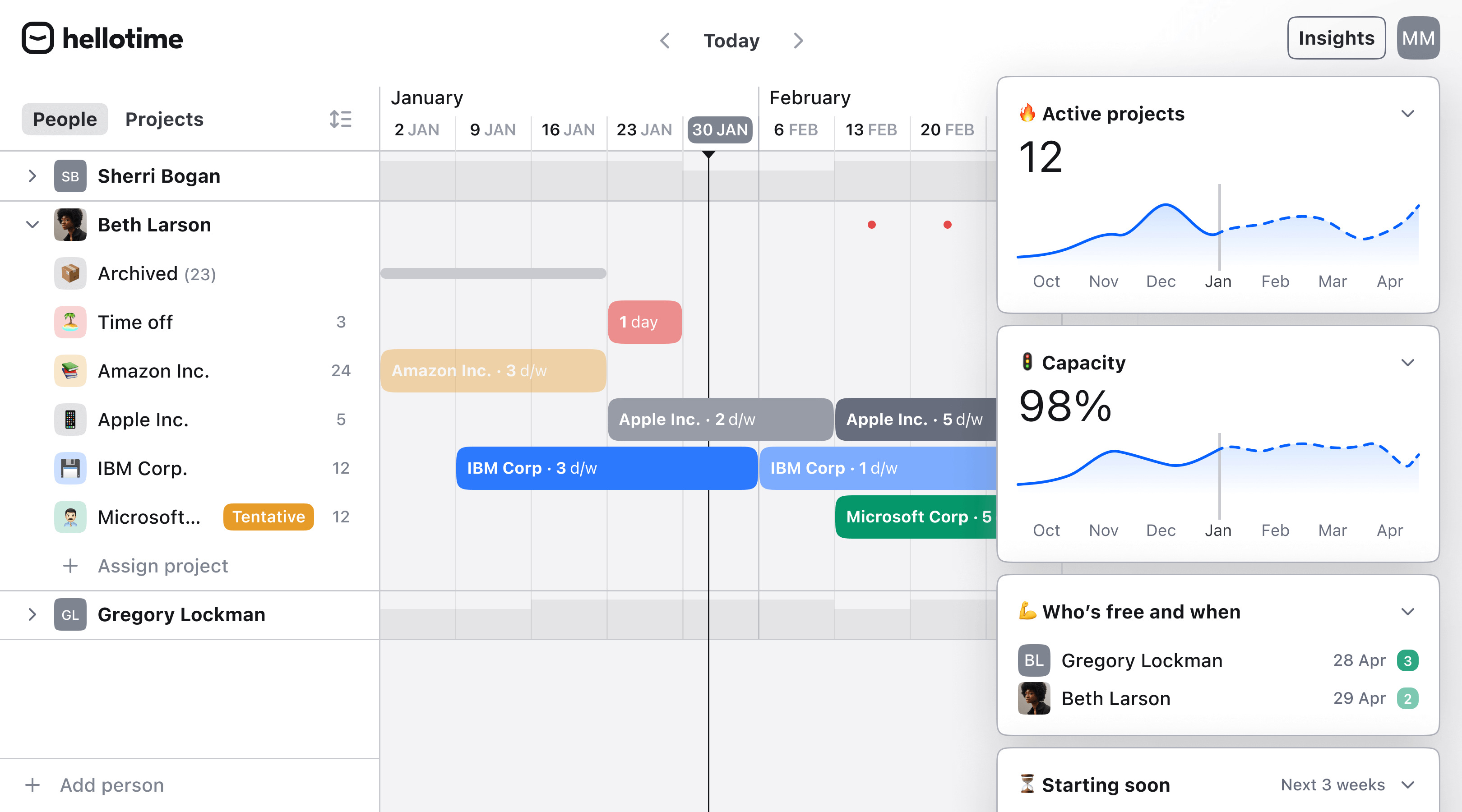
- What is capacity planning?
- Spreadsheets are too fragile
- Project management tools are unfit
- Meet Hellotime, simple capacity planning software
- Hellotime is simple, intuitive and modern
- Start using Hellotime
What is capacity planning?
Capacity planning is the process of analyzing an organization's production capacity to meet the demand for its products or services. Capacity planning makes an organization aware of how much capacity is available—usually defined by time available per resource—and helps assess the workload of its resources to determine how they are doing and how much work they have planned.
Do you need capacity planning software?
The more complex an organization, the more complex the process of capacity planning becomes, making it very helpful to use a capacity planning tool. If you’re struggling to balance resources and incoming projects, or if you need visibility on your team workload, you’ll probably need the help of a capacity planning tool.
We detailed the full list of signs you need better workload management, which include:
- Difficulty balancing resources
- Lack of visibility on team workload
- Frequent periods of downtime or overtime
Good capacity planning software makes it possible to make informed decisions regarding hiring new resources, managing periods of downtime or overtime, and keeping the balance between your team’s time and efforts.
Spreadsheets are too fragile
Before looking for capacity planning software, you might ask yourself how to do capacity planning in Excel or Google Sheets. The first step is, in fact, setting up a simple spreadsheet to list which people are working on which projects. That might or might not include a timeline to track start and end dates.
We have extensive experience in capacity planning and we started ourselves with a similar approach. We’ve written elsewhere about doing capacity planning with Google Sheets.
We know that visualizing and planning your team workload on Excel or Google Sheets can be a good start. However, as the work scales up, it usually leads to complex spreadsheets that are challenging to read, laggy to explore, and difficult to maintain. This solution is too fragile and can make the process counterintuitive and more time-consuming. Common issues with trying to fit capacity planning into a spreadsheets include:
- Breaking formulas: Complex formulas can easily be broken by accidental edits or incorrect data entry, leading to inaccurate calculations.
- Version control issues: Multiple versions of the same spreadsheet can create confusion and errors.
- Error-prone data entry: Manual data entry increases the risk of errors.
- Scalability limitations: Spreadsheets can become unwieldy and slow as the project grows in size and complexity.
- Lack of integration: Spreadsheets often do not integrate well with other project management tools and software.
Project management tools are unfit
The choice of using spreadsheets for capacity planning has certain limitations. Many try to do capacity planning with project management tools they already have, such as Trello, Asana, or Notion. However, these tools aren’t specifically designed for capacity planning..
This is why specialized software for capacity planning management has been created. These solutions, often provided as cloud services, are usually very powerful and aim to combine resource planning with project management.
In these project management and resource planning apps, you will usually find:
- a large number of features
- a very granular view of the workload
- a focus on time management
- project management features
- project financial control features
- customizations
Using these tools can turn into a full-time job, as capacity planning software provides numerous functionalities, including detailed reporting, integrated time tracking, and client billing software. You need time, expertise, and most of all, effort to understand all the features and incorporate them into your daily routine.
Since these tools aim to be your all-in-one solution for project management, they focus on a granular use of the workforce, planning specific daily hours and managing personal calendars. Furthermore, these software are often designed for large-scale businesses that require extensive customizations. This leads to offering many, perhaps too many, features, making the learning curve challenging, and mastering all available customizations can be very time-consuming.
While this can be advantageous for larger companies, it may prove overwhelming and complex for most small and medium businesses that just need a handy way to manage a team and gain insights into workload allocation.
Meet Hellotime, simple capacity planning software
Hellotime eliminates the issues associated with using spreadsheets for capacity planning and radically simplifies the process of managing project team workloads with web software. Hellotime’s user-friendly timeline dashboard is easy for everyone to understand.

Instead of providing many choices, modal views, and complex commands, Hellotime promises to handle capacity planning with just a few clicks and drag-and-drop actions.
We understand how busy people are and that learning new software can be time-consuming. Especially in small and medium sized teams in creative and digital services, there is no one fully dedicated to resource planning—it is one of the many tasks managers have on their plate. We want to simplify that without sacrificing a clear, complete overview.
With Hellotime, there is no need to worry about complicated setups or learning complex concepts. Hellotime is explicitly designed for people who need a solution that is easy to use and saves time. No training or prior experience is necessary. The main timeline is straightforward and easy to understand.
Visualize and manage team workload on Hellotime
- Set up your workspace, add people, and manage ongoing and future projects.
- View your team’s work by people or projects directly on a clear timeline.
- Assign projects and set allocations directly on the timeline.
- Define each project’s allocation start and end date and the effort expressed in hours or days per week.
- Easily manage time off and split allocations.
- Choose whether to visualize the work assigned to each project in hours or days per week.
- Expand or collapse each person's row to view all their allocations in a recap or project-specific view.
Track progress and collaborate on Hellotime
- Gain insights at a glance with the Insights feature, which provides a quick overview of active projects, people’s utilization percentages, and task assignments.
- Invite team members to join your workspace and visualize the timeline in read or read/write mode.
- Use Automations to keep information up to date and save time keeping your timeline clear.
Customize Hellotime based on your needs
- Use the Projects API to connect Hellotime to your systems.
- Manage each team member’s time availability based on individual capacity.
- Use the interface in light, dark, or automatic mode.
Hellotime allows you to easily view your team’s workload and schedule new projects based on everyone's present and future capacity. We decided not to add time-tracking features or hour scheduling to keep your overview as clear as possible, enabling informed business decisions. With Hellotime Insights, you can spot overworked resources as well as potential under-allocation. You get a clear view of what your team has on its plate and won’t miss business opportunities.
Hellotime is simple, intuitive and modern
1. Intuitive planning: everything happens on the timeline
With Hellotime, you don’t have to navigate through multiple sub-pages to get things done. Instead, you can easily create resources and projects directly on the timeline without needing to jump around. This simplified process saves you time and effort, allowing you to focus on the task at hand.
2. Modern: Designed for clarity and for speed
Every interaction is designed to feel natural and fast. We put a lot of thought into creating Hellotime’s user interface to ensure it’s easy to use and intuitive, based on our team’s direct experience as a creative studio. Our team carefully crafted every screen and interaction to be as fast and user-friendly as possible.
3. Predictable pricing: we do not charge based on the number of resources managed
While many capacity planning software adopt a pricing model based on the number of managed resources, we don’t do that. Why? Because we don’t think that’s a necessary proxy to measure the value you’re getting out of Hellotime. Instead, we decided on an alternative path based on a flat fee. A flat fee allows you to know in advance how much you are going to pay without too many variations over time. We think this is a valuable feature for a small to medium-sized business.
4. Designed by makers like you
Hellotime was born out of the necessity for simple capacity planning software. It was created by an independent studio of designers and developers. We have complete autonomy without any external influence, allowing us to focus solely on our users and product quality. We continuously improve our product based on users’ feedback.
Start using Hellotime
Hellotime is simple, fast, and easy-to-use capacity planning software. You can sign up for free while Hellotime is in beta. You don’t need any upfront training or complex setup. Creating a workspace is all it takes to bring more focus to your team’s workload.
